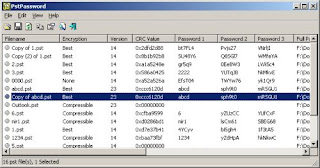How to Open Password Protected Outlook Data (.PST ) Files?
One of my colleagues asked me if it is possible to crack a password protected Outlook (. PST) Data File. The file contains some important project data but unfortunately he forgot the password. Even though I’m not a big fan of MS Outlook I decided to have a look in the password protection of the Outlook PST files. As usual, a Google search reveals a new world of password crackers!
An interesting article from Nirsoft revealed the internals of the PST password protection and I was surprised to see the weakest protection used for protecting the sensitive email archive data file! It’s just a slightly modified form of of weak CRC32!
The Protection used in PST Files
So how the PST file is protected with a password? Simple it’ll store the 32 bit CRC32 hash value of the password entered by the user. When a PST file is opened using any version of Outlook it’ll check the hash value stored in it. If this hash value is 0 the file will be opened without any password requirements. If it found any other value the enter password dialog will pop up.
The problem with CRC32 hash is the fact that a lot of strings can have the same CRC32 hash. This means for a single 32 bit hash value there will be a lot of different but correct passwords! For example, if you set the password ‘1234′ to your pst file, you can also open it with the following passwords: ‘yZdHpA’, ‘hkNkwC’, ‘YUWqKD’, ‘FkbbpH’, ‘WZHAwJ’, and much more..
So How to Open a Password Protected PST File?
You don’t need to grab the CRC hash and decode it to get a working password. There is lots of tools available online, most of them are commercial ones. But fortunately we got a cool tool from Nirsoft to do this job, with the best price tag ever, FREE! Download and check it out here.
This utility can recover the PST passwords of Outlook 97, Outlook 2000, Outlook XP, Outlook 2003, and Outlook 2007. You don’t have to install MS-Outlook in order to use this utility. You only need the original PST file that you locked with a password.