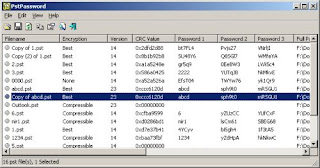| Command | Description | |
| • | apropos whatis | Show commands pertinent to string. See also threadsafe |
| • | man -t man | ps2pdf - > man.pdf | make a pdf of a manual page |
|
| which command | Show full path name of command |
|
| time command | See how long a command takes |
| • | time cat | Start stopwatch. Ctrl-d to stop. See also sw |
| dir navigation | ||
| • | cd - | Go to previous directory |
| • | cd | Go to $HOME directory |
|
| (cd dir && command) | Go to dir, execute command and return to current dir |
| • | pushd . | Put current dir on stack so you can popd back to it |
| file searching | ||
| • | alias l='ls -l --color=auto' | quick dir listing |
| • | ls -lrt | List files by date. See also newest and find_mm_yyyy |
| • | ls /usr/bin | pr -T9 -W$COLUMNS | Print in 9 columns to width of terminal |
|
| find -name '*.[ch]' | xargs grep -E 'expr' | Search 'expr' in this dir and below. See also findrepo |
|
| find -type f -print0 | xargs -r0 grep -F 'example' | Search all regular files for 'example' in this dir and below |
|
| find -maxdepth 1 -type f | xargs grep -F 'example' | Search all regular files for 'example' in this dir |
|
| find -maxdepth 1 -type d | while read dir; do echo $dir; echo cmd2; done | Process each item with multiple commands (in while loop) |
| • | find -type f ! -perm -444 | Find files not readable by all (useful for web site) |
| • | find -type d ! -perm -111 | Find dirs not accessible by all (useful for web site) |
| • | locate -r 'file[^/]*\.txt' | Search cached index for names. This re is like glob *file*.txt |
| • | look reference | Quickly search (sorted) dictionary for prefix |
| • | grep --color reference /usr/share/dict/words | Highlight occurances of regular expression in dictionary |
| archives and compression | ||
|
| gpg -c file | Encrypt file |
|
| gpg file.gpg | Decrypt file |
|
| tar -c dir/ | bzip2 > dir.tar.bz2 | Make compressed archive of dir/ |
|
| bzip2 -dc dir.tar.bz2 | tar -x | Extract archive (use gzip instead of bzip2 for tar.gz files) |
|
| tar -c dir/ | gzip | gpg -c | ssh user@remote 'dd of=dir.tar.gz.gpg' | Make encrypted archive of dir/ on remote machine |
|
| find dir/ -name '*.txt' | tar -c --files-from=- | bzip2 > dir_txt.tar.bz2 | Make archive of subset of dir/ and below |
|
| find dir/ -name '*.txt' | xargs cp -a --target-directory=dir_txt/ --parents | Make copy of subset of dir/ and below |
|
| ( tar -c /dir/to/copy ) | ( cd /where/to/ && tar -x -p ) | Copy (with permissions) copy/ dir to /where/to/ dir |
|
| ( cd /dir/to/copy && tar -c . ) | ( cd /where/to/ && tar -x -p ) | Copy (with permissions) contents of copy/ dir to /where/to/ |
|
| ( tar -c /dir/to/copy ) | ssh -C user@remote 'cd /where/to/ && tar -x -p' | Copy (with permissions) copy/ dir to remote:/where/to/ dir |
|
| dd bs=1M if=/dev/sda | gzip | ssh user@remote 'dd of=sda.gz' | Backup harddisk to remote machine |
| rsync (Network efficient file copier: Use the --dry-run option for testing) | ||
|
| rsync -P rsync://rsync.server.com/path/to/file file | Only get diffs. Do multiple times for troublesome downloads |
|
| rsync --bwlimit=1000 fromfile tofile | Locally copy with rate limit. It's like nice for I/O |
|
| rsync -az -e ssh --delete ~/public_html/ remote.com:'~/public_html' | Mirror web site (using compression and encryption) |
|
| rsync -auz -e ssh remote:/dir/ . && rsync -auz -e ssh . remote:/dir/ | Synchronize current directory with remote one |
| ssh (Secure SHell) | ||
|
| ssh $USER@$HOST command | Run command on $HOST as $USER (default command=shell) |
| • | ssh -f -Y $USER@$HOSTNAME xeyes | Run GUI command on $HOSTNAME as $USER |
|
| scp -p -r $USER@$HOST: file dir/ | Copy with permissions to $USER's home directory on $HOST |
|
| ssh -g -L 8080:localhost:80 root@$HOST | Forward connections to $HOSTNAME:8080 out to $HOST:80 |
|
| ssh -R 1434:imap:143 root@$HOST | Forward connections from $HOST:1434 in to imap:143 |
|
| ssh-copy-id $USER@$HOST | Install $USER's public key on $HOST for password-less log in |
| wget (multi purpose download tool) | ||
| • | (cd dir/ && wget -nd -pHEKk http://www.pixelbeat.org/cmdline.html) | Store local browsable version of a page to the current dir |
|
| wget -c http://www.example.com/large.file | Continue downloading a partially downloaded file |
|
| wget -r -nd -np -l1 -A '*.jpg' http://www.example.com/dir/ | Download a set of files to the current directory |
|
| wget ftp://remote/file[1-9].iso/ | FTP supports globbing directly |
| • | wget -q -O- http://www.pixelbeat.org/timeline.html | grep 'a href' | head | Process output directly |
|
| echo 'wget url' | at 01:00 | Download url at 1AM to current dir |
|
| wget --limit-rate=20k url | Do a low priority download (limit to 20KB/s in this case) |
|
| wget -nv --spider --force-html -i bookmarks.html | Check links in a file |
|
| wget --mirror http://www.example.com/ | Efficiently update a local copy of a site (handy from cron) |
| networking (Note ifconfig, route, mii-tool, nslookup commands are obsolete) | ||
|
| ethtool eth0 | Show status of ethernet interface eth0 |
|
| ethtool --change eth0 autoneg off speed 100 duplex full | Manually set ethernet interface speed |
|
| iwconfig eth1 | Show status of wireless interface eth1 |
|
| iwconfig eth1 rate 1Mb/s fixed | Manually set wireless interface speed |
| • | iwlist scan | List wireless networks in range |
| • | ip link show | List network interfaces |
|
| ip link set dev eth0 name wan | Rename interface eth0 to wan |
|
| ip link set dev eth0 up | Bring interface eth0 up (or down) |
| • | ip addr show | List addresses for interfaces |
|
| ip addr add 1.2.3.4/24 brd + dev eth0 | Add (or del) ip and mask (255.255.255.0) |
| • | ip route show | List routing table |
|
| ip route add default via 1.2.3.254 | Set default gateway to 1.2.3.254 |
| • | host pixelbeat.org | Lookup DNS ip address for name or vice versa |
| • | hostname -i | Lookup local ip address (equivalent to host `hostname`) |
| • | whois pixelbeat.org | Lookup whois info for hostname or ip address |
| • | netstat -tupl | List internet services on a system |
| • | netstat -tup | List active connections to/from system |
| windows networking (Note samba is the package that provides all this windows specific networking support) | ||
| • | smbtree | Find windows machines. See also findsmb |
|
| nmblookup -A 1.2.3.4 | Find the windows (netbios) name associated with ip address |
|
| smbclient -L windows_box | List shares on windows machine or samba server |
|
| mount -t smbfs -o fmask=666,guest //windows_box/share /mnt/share | Mount a windows share |
|
| echo 'message' | smbclient -M windows_box | Send popup to windows machine (off by default in XP sp2) |
| text manipulation (Note sed uses stdin and stdout. Newer versions support inplace editing with the -i option) | ||
|
| sed 's/string1/string2/g' | Replace string1 with string2 |
|
| sed 's/\(.*\)1/\12/g' | Modify anystring1 to anystring2 |
|
| sed '/ *#/d; /^ *$/d' | Remove comments and blank lines |
|
| sed ':a; /\\$/N; s/\\\n//; ta' | Concatenate lines with trailing \ |
|
| sed 's/[ \t]*$//' | Remove trailing spaces from lines |
|
| sed 's/\([`"$\]\)/\\\1/g' | Escape shell metacharacters active within double quotes |
| • | seq 10 | sed "s/^/ /; s/ *\(.\{7,\}\)/\1/" | Right align numbers |
|
| sed -n '1000{p;q}' | Print 1000th line |
|
| sed -n '10,20p;20q' | Print lines 10 to 20 |
|
| sed -n 's/.* | Extract title from HTML web page |
|
| sed -i 42d ~/.ssh/known_hosts | Delete a particular line |
|
| sort -t. -k1,1n -k2,2n -k3,3n -k4,4n | Sort IPV4 ip addresses |
| • | echo 'Test' | tr '[:lower:]' '[:upper:]' | Case conversion |
| • | tr -dc '[:print:]' < /dev/urandom | Filter non printable characters |
| • | tr -s '[:blank:]' '\t' | cut fields separated by blanks |
| • | history | wc -l | Count lines |
| set operations (Note you can export LANG=C for speed. Also these assume no duplicate lines within a file) | ||
|
| sort file1 file2 | uniq | Union of unsorted files |
|
| sort file1 file2 | uniq -d | Intersection of unsorted files |
|
| sort file1 file1 file2 | uniq -u | Difference of unsorted files |
|
| sort file1 file2 | uniq -u | Symmetric Difference of unsorted files |
|
| join -t'\0' -a1 -a2 file1 file2 | Union of sorted files |
|
| join -t'\0' file1 file2 | Intersection of sorted files |
|
| join -t'\0' -v2 file1 file2 | Difference of sorted files |
|
| join -t'\0' -v1 -v2 file1 file2 | Symmetric Difference of sorted files |
| math | ||
| • | echo '(1 + sqrt(5))/2' | bc -l | Quick math (Calculate φ). See also bc |
| • | echo 'pad=20; min=64; (100*10^6)/((pad+min)*8)' | bc | More complex (int) e.g. This shows max FastE packet rate |
| • | echo 'pad=20; min=64; print (100E6)/((pad+min)*8)' | python | Python handles scientific notation |
| • | echo 'pad=20; plot [64:1518] (100*10**6)/((pad+x)*8)' | gnuplot -persist | Plot FastE packet rate vs packet size |
| • | echo 'obase=16; ibase=10; 64206' | bc | Base conversion (decimal to hexadecimal) |
| • | echo $((0x2dec)) | Base conversion (hex to dec) ((shell arithmetic expansion)) |
| • | units -t '100m/9.58s' 'miles/hour' | Unit conversion (metric to imperial) |
| • | units -t '500GB' 'GiB' | Unit conversion (SI to IEC prefixes) |
| • | units -t '1 googol' | Definition lookup |
| • | seq 100 | (tr '\n' +; echo 0) | bc | Add a column of numbers. See also add and funcpy |
| calendar | ||
| • | cal -3 | Display a calendar |
| • | cal 9 1752 | Display a calendar for a particular month year |
| • | date -d fri | What date is it this friday. See also day |
| • | [ $(date -d "tomorrow" +%d) = "01" ] || exit | exit a script unless it's the last day of the month |
| • | date --date='25 Dec' +%A | What day does xmas fall on, this year |
| • | date --date='@2147483647' | Convert seconds since the epoch (1970-01-01 UTC) to date |
| • | TZ='America/Los_Angeles' date | What time is it on west coast of US (use tzselect to find TZ) |
| • | date --date='TZ="America/Los_Angeles" 09:00 next Fri' | What's the local time for 9AM next Friday on west coast US |
| locales | ||
| • | printf "%'d\n" 1234 | Print number with thousands grouping appropriate to locale |
| • | BLOCK_SIZE=\'1 ls -l | Use locale thousands grouping in ls. See also l |
| • | echo "I live in `locale territory`" | Extract info from locale database |
| • | LANG=en_IE.utf8 locale int_prefix | Lookup locale info for specific country. See also ccodes |
| • | locale | cut -d= -f1 | xargs locale -kc | less | List fields available in locale database |
| recode (Obsoletes iconv, dos2unix, unix2dos) | ||
| • | recode -l | less | Show available conversions (aliases on each line) |
|
| recode windows-1252.. file_to_change.txt | Windows "ansi" to local charset (auto does CRLF conversion) |
|
| recode utf-8/CRLF.. file_to_change.txt | Windows utf8 to local charset |
|
| recode iso-8859-15..utf8 file_to_change.txt | Latin9 (western europe) to utf8 |
|
| recode ../b64 <> file.b64 | Base64 encode |
|
| recode /qp.. <> file.txt | Quoted printable decode |
|
| recode ..HTML <> file.html | Text to HTML |
| • | recode -lf windows-1252 | grep euro | Lookup table of characters |
| • | echo -n 0x80 | recode latin-9/x1..dump | Show what a code represents in latin-9 charmap |
| • | echo -n 0x20AC | recode ucs-2/x2..latin-9/x | Show latin-9 encoding |
| • | echo -n 0x20AC | recode ucs-2/x2..utf-8/x | Show utf-8 encoding |
| CDs | ||
|
| gzip < /dev/cdrom > cdrom.iso.gz | Save copy of data cdrom |
|
| mkisofs -V LABEL -r dir | gzip > cdrom.iso.gz | Create cdrom image from contents of dir |
|
| mount -o loop cdrom.iso /mnt/dir | Mount the cdrom image at /mnt/dir (read only) |
|
| cdrecord -v dev=/dev/cdrom blank=fast | Clear a CDRW |
|
| gzip -dc cdrom.iso.gz | cdrecord -v dev=/dev/cdrom - | Burn cdrom image (use dev=ATAPI -scanbus to confirm dev) |
|
| cdparanoia -B | Rip audio tracks from CD to wav files in current dir |
|
| cdrecord -v dev=/dev/cdrom -audio -pad *.wav | Make audio CD from all wavs in current dir (see also cdrdao) |
|
| oggenc --tracknum='track' track.cdda.wav -o 'track.ogg' | Make ogg file from wav file |
| disk space (See also FSlint) | ||
| • | ls -lSr | Show files by size, biggest last |
| • | du -s * | sort -k1,1rn | head | Show top disk users in current dir. See also dutop |
| • | du -hs /home/* | sort -k1,1h | Sort paths by easy to interpret disk usage |
| • | df -h | Show free space on mounted filesystems |
| • | df -i | Show free inodes on mounted filesystems |
| • | fdisk -l | Show disks partitions sizes and types (run as root) |
| • | rpm -q -a --qf '%10{SIZE}\t%{NAME}\n' | sort -k1,1n | List all packages by installed size (Bytes) on rpm distros |
| • | dpkg-query -W -f='${Installed-Size;10}\t${Package}\n' | sort -k1,1n | List all packages by installed size (KBytes) on deb distros |
| • | dd bs=1 seek=2TB if=/dev/null of=ext3.test | Create a large test file (taking no space). See also truncate |
| • | > file | truncate data of file or create an empty file |
| monitoring/debugging | ||
| • | tail -f /var/log/messages | Monitor messages in a log file |
| • | strace -c ls >/dev/null | Summarise/profile system calls made by command |
| • | strace -f -e open ls >/dev/null | List system calls made by command |
| • | ltrace -f -e getenv ls >/dev/null | List library calls made by command |
| • | lsof -p $$ | List paths that process id has open |
| • | lsof ~ | List processes that have specified path open |
| • | tcpdump not port 22 | Show network traffic except ssh. See also tcpdump_not_me |
| • | ps -e -o pid,args --forest | List processes in a hierarchy |
| • | ps -e -o pcpu,cpu,nice,state,cputime,args --sort pcpu | sed '/^ 0.0 /d' | List processes by % cpu usage |
| • | ps -e -orss=,args= | sort -b -k1,1n | pr -TW$COLUMNS | List processes by mem (KB) usage. See also ps_mem.py |
| • | ps -C firefox-bin -L -o pid,tid,pcpu,state | List all threads for a particular process |
| • | ps -p 1,2 | List info for particular process IDs |
| • | last reboot | Show system reboot history |
| • | free -m | Show amount of (remaining) RAM (-m displays in MB) |
| • | watch -n.1 'cat /proc/interrupts' | Watch changeable data continuously |
| • | udevadm monitor | Monitor udev events to help configure rules |
| system information (see also sysinfo) ('#' means root access is required) | ||
| • | uname -a | Show kernel version and system architecture |
| • | head -n1 /etc/issue | Show name and version of distribution |
| • | cat /proc/partitions | Show all partitions registered on the system |
| • | grep MemTotal /proc/meminfo | Show RAM total seen by the system |
| • | grep "model name" /proc/cpuinfo | Show CPU(s) info |
| • | lspci -tv | Show PCI info |
| • | lsusb -tv | Show USB info |
| • | mount | column -t | List mounted filesystems on the system (and align output) |
| • | grep -F capacity: /proc/acpi/battery/BAT0/info | Show state of cells in laptop battery |
| # | dmidecode -q | less | Display SMBIOS/DMI information |
| # | smartctl -A /dev/sda | grep Power_On_Hours | How long has this disk (system) been powered on in total |
| # | hdparm -i /dev/sda | Show info about disk sda |
| # | hdparm -tT /dev/sda | Do a read speed test on disk sda |
| # | badblocks -s /dev/sda | Test for unreadable blocks on disk sda |
| interactive (see also linux keyboard shortcuts) | ||
| • | readline | Line editor used by bash, python, bc, gnuplot, ... |
| • | screen | Virtual terminals with detach capability, ... |
| • | mc | Powerful file manager that can browse rpm, tar, ftp, ssh, ... |
| • | gnuplot | Interactive/scriptable graphing |
| • | links | Web browser |
| • | xdg-open . | open a file or url with the registered desktop application |
Friday, July 30, 2010
This is a linux command line reference for common operations.
Thursday, May 27, 2010
How to Open Password Protected Outlook Data (.PST ) Files?
How to Open Password Protected Outlook Data (.PST ) Files?
One of my colleagues asked me if it is possible to crack a password protected Outlook (. PST) Data File. The file contains some important project data but unfortunately he forgot the password. Even though I’m not a big fan of MS Outlook I decided to have a look in the password protection of the Outlook PST files. As usual, a Google search reveals a new world of password crackers!
An interesting article from Nirsoft revealed the internals of the PST password protection and I was surprised to see the weakest protection used for protecting the sensitive email archive data file! It’s just a slightly modified form of of weak CRC32!
The Protection used in PST Files
So how the PST file is protected with a password? Simple it’ll store the 32 bit CRC32 hash value of the password entered by the user. When a PST file is opened using any version of Outlook it’ll check the hash value stored in it. If this hash value is 0 the file will be opened without any password requirements. If it found any other value the enter password dialog will pop up.
The problem with CRC32 hash is the fact that a lot of strings can have the same CRC32 hash. This means for a single 32 bit hash value there will be a lot of different but correct passwords! For example, if you set the password ‘1234′ to your pst file, you can also open it with the following passwords: ‘yZdHpA’, ‘hkNkwC’, ‘YUWqKD’, ‘FkbbpH’, ‘WZHAwJ’, and much more..
So How to Open a Password Protected PST File?
You don’t need to grab the CRC hash and decode it to get a working password. There is lots of tools available online, most of them are commercial ones. But fortunately we got a cool tool from Nirsoft to do this job, with the best price tag ever, FREE! Download and check it out here.
This utility can recover the PST passwords of Outlook 97, Outlook 2000, Outlook XP, Outlook 2003, and Outlook 2007. You don’t have to install MS-Outlook in order to use this utility. You only need the original PST file that you locked with a password.
Friday, May 21, 2010
How to delete worm virus; enable windows task manager
Run this to your command line
REG add HKCU\Software\Microsoft\Windows\CurrentVersion\Policies\System /v DisableRegistryTools /t REG_DWORD /d 0 /f
* Click Start, Run and type Regedit.exe
* Navigate to the following branch:
HKEY_CURRENT_USER \ Software \ Microsoft \ Windows \ CurrentVersion \ Policies\ System
* In the right-pane, delete the value named DisableTaskMgr
* Close Regedit.exe
HKEY_CURRENT_USER \ Software \ Microsoft \ Windows \ CurrentVersion \ Policies\ System
Cotrol+Alt+Alt Delete
END PROCESS.
INSTALL MCAfee Antivirus
Thursday, May 20, 2010
Tuesday, May 18, 2010
Wednesday, April 21, 2010
PORT QUERY command line.
MICROSOFT DOWNLOAD
portqry -n localhost -e 80
Just download portqry.exe, then run command portqry /?
Interactive Mode:
An alternative to command line mode
portqry -i [-options]
For help with -i run portqry.exe and then type 'help'
Examples
portqry -local
portqry -local -l MyLogFile.txt -v
portqry -wpid 1272 -wt 5 -l MyLogFile.txt -y -v
portqry -wport 53 -l dnslog.txt
portqry -n myserver.com -e 25
portqry -n 10.0.0.1 -e 53 -p UDP -i
portqry -n host1.dev.reskit.com -r 21:445
portqry -n 10.0.0.1 -o 25,445,1024 -p both -sp 53
portqry -n host2 -cn !my community name! -e 161 -p udp
Tuesday, March 16, 2010
How to set IP Address, Subnet Mask, Default Gateway and DNS via command prompt batch file
:dated March 17, 2010 05:35am
:Usage: set address[name]
:netsh interface ip show config
cls
@echo Hello World, we will change you IP.
@echo
@echo Please wait....
@echo off
@echo Changing your IP Address, Subnet Mask and Default Gateway
netsh interface ip set address "Local Area Connection" static 192.168.1.2 255.255.255.0 192.168.1.1
@echo Deleting all DNS
netsh interface ip delete dns "Local Area Connection" all
@echo Adding primary DNS = 8.8.8.8 ; NOTE: open DNS
netsh interface ip set dns "Local Area Connection" static 8.8.8.8 primary
@echo Adding Secondary DNS = 8.8.4.4; NOTE: open DNS
netsh interface ip add dns "Local Area Connection" 8.8.4.4 index=2
@echo Adding Secondary DNS = 4.1.1.1; NOTE: open DNS
netsh interface ip add dns "Local Area Connection" 8.8.4.4 index=3
ipconfig /all
netsh interface ip show config
Friday, February 26, 2010
MS DOS commands up to advance
MS-DOS command list
Saturday, January 30, 2010
CAKES, COOKIES and CUPCAKES
BIG DISCOUNT
**********************
SIZE PRICE
5"x3" - Php 300 to 400
6"x3" - Php 500 to 700
7"x3" - 900 to 1,000
8"x3" - 1,200 to 1,500
9"x3" - 1,800 to 2000
10"x3" - 2,300 to 2,500
12"x3" - 2,800 to 3,300
all cakes has 1 topper, minimum of 3" high. I can add pa naman topper if you want. usually may additional charge un pero if not that complicated naman, If you have a cake sample, u can send me a copy then ill see if i can do it. but not super copy kasi unfair naman don sa original na gumawa nung cake. ill do it base sa pagkakainterpret ko.
if layered cake. just add na lang the sizes u want. if 9"x3" (2,000) and 12"x3" (3,300) = 5,300
if you want a dummy cake...less 20% sa price ng real cake.
30 pesos per cupcake: 3 oz.
Flavor: Chocolate, Vanilla and Mocha
Cupcakes covered with fondant
Cupcake with marshmallow icing
PLUS (++)
5 pesos for a simple, small topper (flower, butterfly, letter (each), etc)
10 pesos for a 2d character topper (can be mickey and friends, 1 character per cupcake)
15 pesos for a simple 3d topper
20 pesos for a character 3d topper
PLUS
15 for packaging (individual cake box / canister and ribbons) tags can be added for you.
PLEASE LOOK FOR IRISH
smart 09289911102
globe 09163187866
home no. 0464716698.. Thanks